| 1. |
Do not confuse the subtraction key with the negation key. |
| |
|
|

When you look at the subtraction symbol on the
screen,
it will appear
to be slightly wider and lower
set than
the negation symbol. |
|
|
|
|
| 2. |
There are two basic ways to square a value. |
| |
|
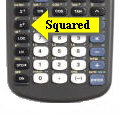
The caret symbol (^) can be used to
raise a value to any power. |
Classic Mode:

Squaring can be accomplished by using the
"squared" key or
by raising the value to the
power of 2 with the use of the
^ (caret) symbol. |
|
| MathPrint mode: the ^ (caret) will move you up to the exponent position. Type the 2. Now, you will REMAIN up in the exponent position until you hit the right arrow to return to the base line.
Simply hitting ENTER after the 2 will engage the squaring process, BUT... get in the habit of using the right arrow after entering exponents, as you will need this skill on future problems. |
|
|
|
| 3. |
There may be a need for parentheses. |
|
|
| |
|
| 4. |
There are several ways to deal with the radical symbol. |
| |
|
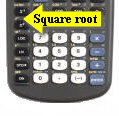
The square root symbol is
above the "squared" key. |
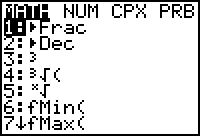
The cube root and higher roots are found
under the MATH key (in both modes). |
|
Classic Mode:
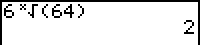 |
When finding a higher root, enter the
root number first, then use MATH #5, then type the value. |
|
MathPrint Mode:
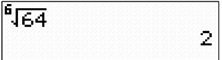
|
When finding a higher root, enter the
root number first. When you use MATH #5, the root will be transported to its correct position and the root symbol will appear. Remember, after entering the number under the root symbol, hit right arrow to move out from under the symbol. |
|
|
|
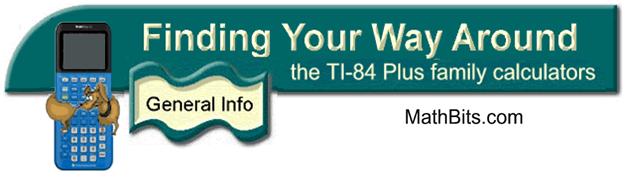
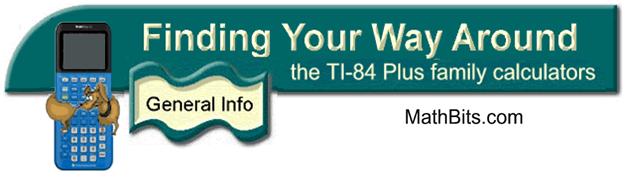
![]()