| |

Return to Unit
Menu | Java Main Page |
MathBits.com |
Terms
of Use
|
Declaring
Arrays
| |
Let's declare an array of 10
integer values.
This declaration declares an array named
num that contains 10 integers. When the compiler encounters
this declaration, it immediately sets aside enough memory to hold all 10
elements.
The square brackets ([ ]) after the "type" indicate that
num is going to be an array of type
int rather than a single instance of an
int. Since the new
operator creates (defines) the array, it must know the type and size of the
array. The new operator locates a block of
memory large enough to contain the array and associates the array name,
num, with this memory block.
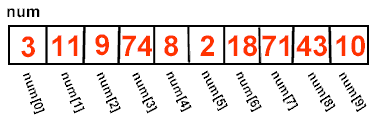
A program can access each of the
array elements (the individual cells) by referring to the name of the array
followed by the subscript denoting the element (cell). For example, the third
element is denoted num[2].
|
|
|
Warning! Array
subscripts start with the
number 0
(not 1). |

|
Mantra:
The name of the array is the address of the first element of the array. |
|
|
The subscripts
of array elements begin with zero.
The first subscript is
always zero and the last subscript's value is
(length - 1), where length designates the
number of elements within the array (which is set when the array is
declared).
Consider the following possible (?) subscripts for
our array:
|
num [ 0 ] |
always OK |
|
num [ 9 ] |
OK (given the above
declaration) |
|
num [ 10 ] |
illegal (no such cell
from this declaration) |
|
num [ -1 ] |
always NO! (illegal) |
|
num [ 3.5 ] |
always NO! (illegal) |
If the value of an index for an array element is
negative, a decimal, or greater than or equal to the length
of the array (remember that the last subscript is
array length - 1), an error message will be ArrayIndexOutOfBoundsException.
If you see this message, immediately check to see how your array is
being utilized.
|
Array Length: When dealing
with arrays, it is advantageous to know the number of elements
contained within the array, or the array's "length".
This length can be obtained by using the array name followed by
.length. If an array
named numbers contains 10 values, the
code numbers.length will be 10.
** You
must remember that the length of an array is the
number of elements in the array, which is one more than the
largest subscript.
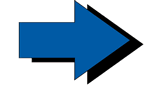 |
value.length
is used to find the length of an array named
value. |
value.length( )
is a method used to find the length of a
String named
value(not an array)
|
|
|
|
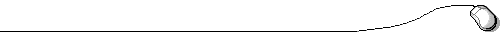
Return to Unit
Menu | Java Main Page |
MathBits.com |
Terms
of Use
|