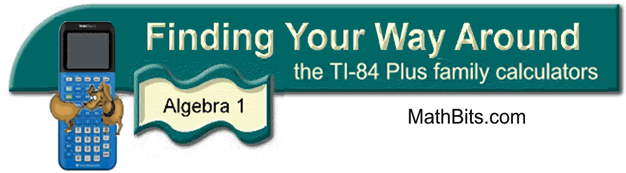
The Absolute Value Function
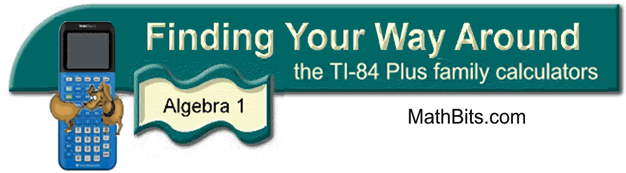
The Absolute Value Function
|
|
Where are they
hiding absolute value on this calculator? There are two ways to find the absolute value function on the calculator. The absolute value function will look like abs( . |
|
|||||||||||
![]()
Finding Your Way Around
TABLE of CONTENTS