1. 
Enter the right hand side of the equation on the home screen to
perform the calculation. Notice the use of parentheses. Answer:
y = .2 or 1/5 |
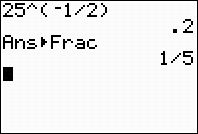
|
2.

Enter the left side into Y1
and the right side into Y2.
Keep in mind that 1/27 is a very small value. Adjust your
window accordingly. If necessary, start with the standard
10 x 10 window and adjust until you see the graph clearly.
Then use your intersect option.
2nd CALC (above TRACE), #5 intersect
Answer: x = -3 |
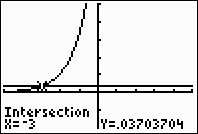
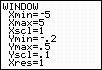
|
3.

Proceed as in #2. A
standard 10 x 10 window was used here.
Answer: x = 3.3219281 |
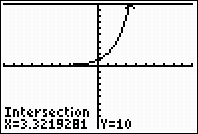
|
4. 
Proceed as in #2. Be sure to adjust the window to allow
for a y-value of 27. Also notice the need to move to the
right to find the intersection. Increase the XMax value.
Answer: x = 81 |
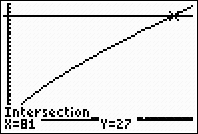
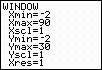
|
5.
Solve this system:

Proceed as in
#2. Use the intersect option. A standard 10 x 10
window was used here.
Answer: x = -1, y
= 0.25 |
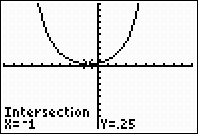
|
6. Solve for
x, to the nearest thousandth:
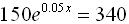
Proceed as in #2. Adjust the window as to see the point of
intersection of the two functions.
Answer: x = 16.366 |
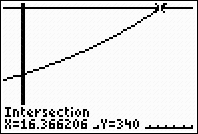
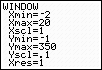
|