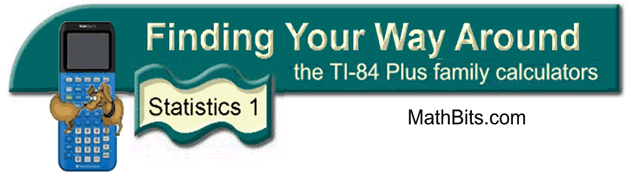
Mean, Mode, Median
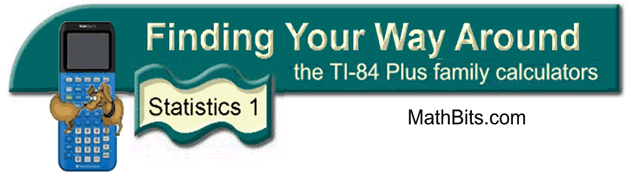
Mean, Mode, Median
Given the data set
{13, 3, 10, 9, 7, 10, 12, 8, 6, 3, 9, 6, 11, 5, 9, 13, 8, 7, 7}
find the mean, median and mode.
|
Enter the data into a list. |
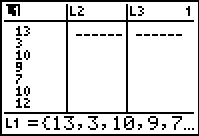 |
| Find the Mean and Median: | |
|
Method 1: (fast and easy) Press 2nd MODE (QUIT) to return to the home screen. Press 2nd STAT (LIST). Arrow to the right to MATH. Choose option #3: mean( if you want the mean. Choose option #4: median( if you want the median. Your choice will appear on the home screen waiting for you to tell it which list to use. Remember the List names appear on the face of the calculator above the number keys 1-6. |
|
|
Find the Mean and Median: When 1-Var Stats appears on the home
screen, tell the calculator the name of the
list you are using
(such as: 1-Var Stats L1) Arrow up and down the screen to see the statistical information about the data.
|
|
|
Find the Mode: (While there is no specific calculator function to find the mode, the
calculator is helpful in ordering the data so that you can find the mode
easily.) Sort the data into ascending or descending
order to help find the mode. |
|
|
Look at the
list (STAT, #1 EDIT).
Examine the data to see which value(s) appear(s) most often. The mode for this data set is 7 and 9. Each of these values appears 3 times in the data set. |
Also see the example on finding mean, median and mode with grouped data.
![]()
Finding Your Way Around
TABLE of CONTENTS