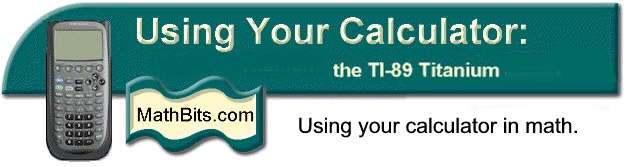
Return to Open Page for TI-89 Titanium
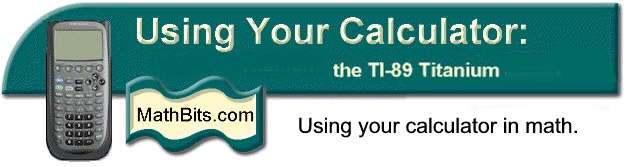
Return to Open Page for TI-89 Titanium
| Things to do before you start: | ||||||
|
|
|
||||
| Things to know about the MODE Key - these are the DEFAULT settings |
||||||
|
|
|
|
||||
|
To reset the Defaults: |
To turn desktop APPS off: |
|||||
| APPS Key: Many of the functions from
the APPS key selection menu are also accessible from the calculator face.
For example: TI-89: see green commands above the F1 – F5 keys under the viewing screen. |
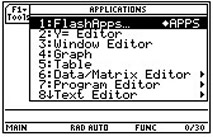 |
|
||||
![]()
Return to Open Page for TI-89 Titanium