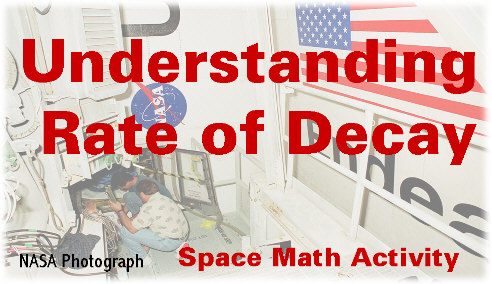A decaying function is one in which the values decrease by a nonlinear, but still constant, factor. These functions are often used to model the decay of a radioactive element. The half-life of a substance is the time it takes to reduce it's initial effectiveness by one-half. The half-life of Plutonium is 24,360 years, which is why storing atomic waste from nuclear power plants poses such a long-term problem to the environment in which that waste is deposited. Activity: to obtain an intuitive understanding and a graphical representation of "rate of decay". Mathematical Skills: grade level 11-12, graphing skills, exponential functions, linear regression, quadratic regression, and exponential regression, graphing utility (a TI-84+ is being used). Materials: M&Ms, small paper cups, paper towels, graph paper, graphing calculator Directions: 1. Each participant receives a
cup with M&Ms and a paper towel. 2. Count the number of M&Ms to determine the sample size (N). Record this value. Put the M&Ms back in the cup. 3. Shake the cup and pour the M&Ms out on the paper towel. Count the M&Ms with an M showing. This will be the value of N at t = 1. Record this value in the table. Return the M&Ms that were face down back to the cup. Eat the M&Ms that were face up. The fun part!! 4. Shake the cup and pour the M&Ms out on the paper towel again. Count the M&Ms with an M showing. This will be the value of N at t = 2. Record this value in the table. Return the M&Ms that were face down back to the cup. Eat the M&Ms that were face up. 5. Repeat this process until only one M&M remains.
Calculator work - TI-84+: 1. Press STAT Edit and enter the trial #s in L1 and the # of M&Ms into L2. (If you need to CLEAR the lists first, arrow up to L1, hit CLEAR, hit ENTER.) 2. Use "STAT PLOT" to create a scatter-plot of the data. Make a sketch of the graph you have created. Describe the shape. 3. Use the calculator to calculate the exponential regression equation. Press STAT, arrow over to CALC, arrow down to ExpReg. Hit ENTER. 4. On the Home Screen: ExpReg L1, L2, Y1. Hit ENTER. (Including Y1 will place the equation into Y1 to be ready for graphing.) 5. Press GRAPH to graph the exponential regression equation on top of your scatter-plot graph. How well does it fit?
An exponential regression equation can be used to describe the M&Ms' decaying function. |