|
 |
The "if" Statement
It's time
to make decisions
using the
relational operators. |
The "if"
expression is called a conditional statement (decision
statement) because it tests a relationship by using the relational
operators. Based upon the result of the comparison, decisions are made
as to which statement(s) the program will execute next.
if (test
condition)
{
block of one;
or more Java statements;
} |
The test condition can be any
relational comparison (or logically TRUE) statement and must be enclosed in
parentheses. The block of statements is enclosed in braces and
indented for readability.
• The braces are NOT required if only ONE
statement follows the "if", but it is a good idea to get in the habit of including them.
• If you declare a variable inside the block, the variable has block scope, meaning it can only be used within the block. The rest of the program will not recognize that variable.
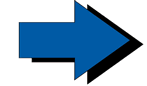 |
If you put a
semicolon after the test condition,
the "if" statement
will STOP. No condition will be checked. It will be as if the line was never in the program.
The block, however, WILL be executed as the next available line of code. |
The block executes only if the test
condition is TRUE. If the test condition is FALSE, the block is
ignored and execution continues to the next statement following the block. |
Strange, but true!!!
if (a = 3)
will cause an ERROR. The
condition a = 3 is an assignment statement. It is assigning 3 to the variable a. It is not checking to see if a contains a 3. "Test conditions" are looking
for the later, for Boolean true or false expressions.
if (a = = 3)
is a boolean test condition. This statement is true ONLY if the value
stored in a is the number 3.
Remember, computers do not interpret equality in the
same way
that we do in mathematics. |
Examples:
// using a
character literal
if (grade = = 'A')
{
System.out.println("Fridge Grade");
}
|
//
logically true
if (true)
{
System.out.println("Way to go!");
System.out.print("The x is true!");
} |
// using two variables
if (enemyCount < heroCount)
{
System.out.print("Good wins!");
}
|
// using a calculation
if (cost * number = = paycheck)
{
inventory = 0;
} |
Boolean:
A boolean value is one that is either true or false.
Be careful: You may have seen 1's and 0's being used as "true" or "false" (perhaps on your calculator, or in C++). Java does NOT recognize "1" or "0" to represent "true" or "false".
boolean value = true;
if (value == true)
{
System.out.println("true");
}
else {
System.out.println("false");
} |
Since "value" was declared to be "true", this code will print "true". |
Alternate codes:
Check out this alternate way to
produce the same result as shown above.
boolean value = true;
if (value)
{
System.out.println("true");
}
else {
System.out.println("false");
}
Prints "true" |
In this example, the ! symbol, which means "not", is used.
boolean value = true;
if (!value)
{
System.out.println("true");
}
else {
System.out.println("false");
}
Prints "false" |
|
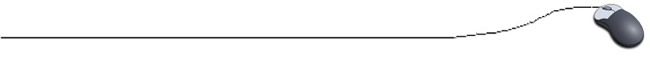
Return to Unit Menu | JavaBitsNotebook.com | MathBits.com | Terms
of Use | JavaMathBits.com
|