|
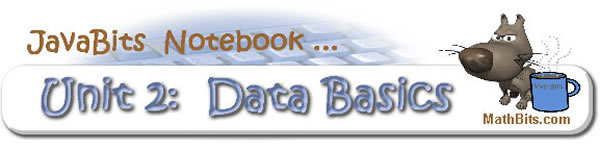
Return to Unit Menu | JavaBitsNotebook.com | MathBits.com | Terms
of Use | JavaMathBits.com
Declaring Variables
All variables must be declared before
they can be used. |
How to declare a
variable:
1. Choose the type you
need.
2. Choose a name for
the variable.
3. Use the following
format for a declaration statement:
datatype variable identifier;
int age;
4. You may declare
more than one variable of the same type by
separating the
variable names with commas.
int
age, weight, height;
5. You may initialize
a variable (place a value into the variable
location) in a
declaration statement.
double mass = 3.45;
|
When you declare a variable,
Java reserves memory locations of sufficient size to store the variable type. The actual data values will be
stored in these memory locations.
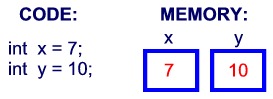
 |
Local variables
that are not initialized will not have a default value. If you do not
initialize your variables, an error will occur. |
Constant Variables
Using final you can define variables whose values
never change. You MUST place an initial value into
such a
"constant" variable. If you do not place this initial
value, Java will never let you assign a value at a later
time because you cannot do anything to change the value of
a final (constant) variable.
final int ageLimit = 21; // this value cannot be changed |
Java will
allow you to declare a variable anywhere in the program as
long as the variable is declared before you use it.
A good programming practice is to declare
variables near the top of the program.
Declaring variables
in this manner makes for easier readability of the
program. |
|
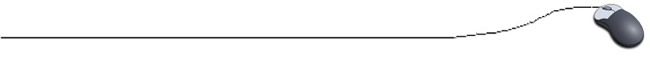
Return to Unit Menu | JavaBitsNotebook.com | MathBits.com | Terms
of Use | JavaMathBits.com
Notice: These materials are free for your on-line use at this site, but are not free for the taking.
Please do not copy these
materials or re-post them to the Internet, as it is copyright infringement.
If you wish hard-copies of these materials, refer to our subscription area, JavaMathBits.com.
Help us keep these resources free. Thank you. |
|