|
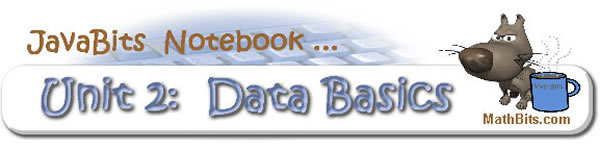
Return to Unit Menu | JavaBitsNotebook.com | MathBits.com | Terms
of Use | JavaMathBits.com
Filling Variables
The
equal sign (=) is used for assigning values to variables.
The format of an assignment is:
variable = expression;
The "variable" is a variable name that you defined in the program.
The "expression" is any
variable, numerical/literal, or expression that produces a data type
that is the same as the variable's data type.
Data may be placed in a
variable when it is declared:
int height = 45;
or data may be placed in a
variable AFTER it has been declared (at a point further down
in the program):
int height;
...
height = 45; |

Are computers and
mathematicians always
speaking the same language?
|
A computer does not
interpret an "equal sign" in the same manner that
mathematicians do. To a computer, the equal sign
means that you want to take the number, variable, or
expression on the right side of the equal sign and put
it into the variable on the left. |
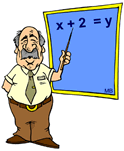 |
A computer understands:
grade = 98;
but a computer does not understand
98 = grade;
Remember that "98" cannot be the name of a variable location, since it starts with a number (9). |
 |
The statement x = x + y; may look mathematically incorrect, but to a computer it
means "take what was stored in x,
add y to that
value, and place the answer back in x".
Remember that what is on the right side will be STORED
in the variable on the left.
Mathematician:
 |
i = i +
1
"NO way!!" |
|
Computer:
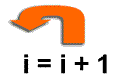 "Way cool!!"
"Way cool!!" |
 |
|
|
Answer: While they agree on concepts,
they do not necessarily agree on syntax (the manner in
which the concepts are expressed). |

| Compound Operators:
Java has its own
shortcut syntax involving the placement of values into
numerical variables.
x += y; is the same as x = x + y;
x -= y; is the same as x = x - y;
x *= y; is the same as x = x * y;
x /= y; is the same as x = x / y;
x %= y; is the
same as x = x % y;
While a powerful tool
used to update variables, compound operators can be
troublesome. In the order of operations, the compound
operators have lower precedence than regular math operators.
Check out these two examples:
int x = 42;
int value = 0;
value = value - x + 2;
System.out.print(value);
//gives - 40 |
int x =
42;
int value = 0;
value - = x + 2;
System.out.print(value);
//gives - 44 |
Be careful when using
compound operators.
Remember the operator precedence. |
|
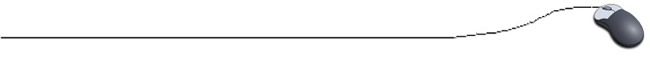
Return to Unit Menu | JavaBitsNotebook.com | MathBits.com | Terms
of Use | JavaMathBits.com
Notice: These materials are free for your on-line use at this site, but are not free for the taking.
Please do not copy these
materials or re-post them to the Internet, as it is copyright infringement.
If you wish hard-copies of these materials, refer to our subscription area, JavaMathBits.com.
Help us keep these resources free. Thank you. |
|