Not only can you print
text messages in a graphic display, you can also control the
font, style and size of the printed text. The available font names are system dependent.
A font is text of a particular size and style. In Java, a font is characterized by a font name, a style, and a size (which is always an integer). You may see a reference to a "Dialog" font, which is the font typically used in dialog boxes.
Fonts:
We will be controlling the font name, the font style (PLAIN, BOLD, ITALIC), and the font size. Check
out these examples:
Font timesBold16 = new Font("Times New
Roman",
Font.BOLD, 16);
Font arialBolditalic12 = new Font("Arial",
Font.BOLD + Font.ITALIC, 12);
The names of the fonts available for graphical use will depend upon the fonts available on the computer
running the program. Here is a little Java program that will tell you which
font names are available on the computer you are using. Results appear in the Console window. The list is usually quite long.
import java.awt.GraphicsEnvironment;
public class fontTest3
{
public static void main (String [] args)
{
GraphicsEnvironment ge = GraphicsEnvironment.getLocalGraphicsEnvironment();
String allFonts[] = ge.getAvailableFontFamilyNames();
for (int i = 0; i < allFonts.length; i++)
System.out.println(allFonts[i]);
}
}
|
Sample
coding using Font class:
Font courierBold40 = new Font("Courier",
Font.BOLD, 40);
g.setColor(Color.red);
g.setFont(courierBold40);
g.drawString("Java Rules!!!", 120, 120);
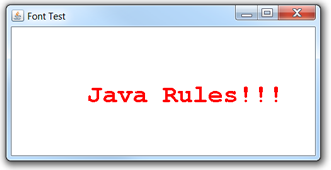
Here is the full code to produce the window shown above:
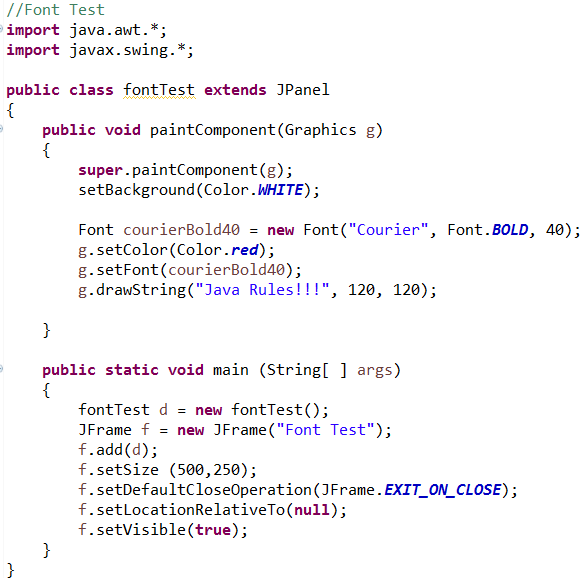
|