|

Return to Unit Menu | JavaBitsNotebook.com | MathBits.com | Terms
of Use | JavaMathBits.com
Data Storage Devices
Computer data storage, also referred to as memory, is a recording media used to retain digital data.
It is an essential component of a computer. Let's take a look at a few of these data storage devices commonly
used by computers.
Internal Hard Drive:
Most computer systems have some form of internal hard drive for data storage. In most cases, everything you keep on the computer is on the hard drive - documents, music, videos, programs, operating system, photos, preferences, etc.
Internal Hard Drive
This device is a platter (disk) shape upon
which data is electronically stored. |
|
|
Modern day hard drives are available in a variety of sizes, such as 500 GB or 2 TB.
One gigabyte (GB) equals one billion bytes when referring to hard drive capacity.
One terabyte (TB) equals one trillion bytes.

External Storage Devices:
There are numerous methods of external data storage that were, and are, popular.
External Hard Drive
 This is a Toshiba 1 TB 2.5" external USB 2.0 hard disk drive. The external nature of this storage device makes it easily portable to other computers. If you disassemble an external hard drive, you will find a platter similar to that seen on the internal hard drive.
This is a Toshiba 1 TB 2.5" external USB 2.0 hard disk drive. The external nature of this storage device makes it easily portable to other computers. If you disassemble an external hard drive, you will find a platter similar to that seen on the internal hard drive. |
File Server
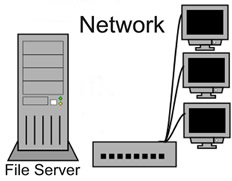
A file server is a computer attached to a network whose primary purpose is providing a location for shared hard disk access.
Often multiple hard disk drives work together forming a disk array, to increase the level of availability. |
CD - Compact Disc
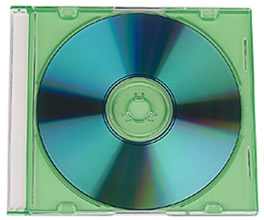
A CD is a digital optical disc with a radius of 12 cm and a thickness of 1.2 mm. Its storage capacity is about 700 MB, and it is composed of one thick polycarbonate layer. It works with a digital code of 1s and 0s (binary), and the data is read by a laser. Maximum rotation speed is 500 rpm. |
DVD - Digital Versatile Disc

A DVD is also a digital optical disc with radius of 12 cm and thickness of 1.2 mm. Its storage capacity is about 4.7 GB, and is composed of two polycarbonate layers. It works with a digital code of 1s and 0s (binary), and data is read by a thinner laser. Maximum rotation speed is 1,500 rpm.
|
Flash Drive
 This is an Ubuntu USB flash drive with lanyard. Flash drives are widely used for the same purposes for which floppy diskettes or CDs were once used - storage, back-up, and transfer of computer files.
This is an Ubuntu USB flash drive with lanyard. Flash drives are widely used for the same purposes for which floppy diskettes or CDs were once used - storage, back-up, and transfer of computer files. They are small, fast, durable, have large capacities and no moving parts. A flash drive consists of a small printed circuit board and a USB connector.
As of 2016, their storage capacity ranges
from 8 GB to 1 TB. |
3½" Floppy
Diskette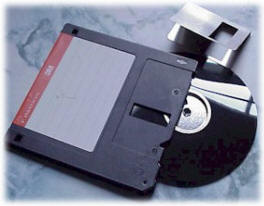
In past years, the floppy diskette was a common storage device. When
disassembled, a floppy diskette
becomes a plastic filmy surface
upon
which data was electronically stored. Notice that this filmy surface resembled the platter of the hard drive. |
Is it "disk" or "disc"?
A "disc" refers to optical media, such as audio CD or DVD,
whereas a "disk" refers to magnetic media, such as a floppy disk, a hard disk drive, or an external disk drive. |
What happens when a
disk is formatted? |
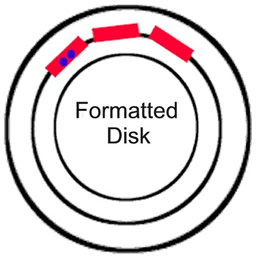 |
When
a disk is formatted (or initialized), the Disk Operating System
places tracks, sectors and bytes in a specific pattern upon the
disk.
Tracks are concentric (having the same center) circles placed upon
the disk. Sectors are subdivided sections of each track (in red).
Bytes are further subdivisions of the sectors (in blue).
The
number of tracks, sectors and bytes is unique to the specific
operating systems. For example, the number of tracks placed on a
disk from a Macintosh operating system is different than that of
a PC operating system. |
These tracks, sectors, and bytes establish the
addresses by which a computer will store information on a disk.
Think of it like a home address. The house is a byte. The
block upon which the house resides is a sector. The street upon which the house is located is the track. Just as you can find a home by knowing this
information, the computer can "remember" where it has placed its
information.
Due to formatting, it may not be possible to properly access material on a disk that has been formatted on a PC by a Macintosh.
|
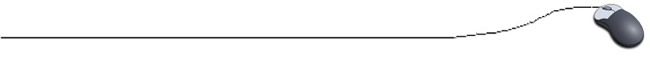
Return to Unit Menu | JavaBitsNotebook.com | MathBits.com | Terms
of Use | JavaMathBits.com
Notice: These materials are free for your on-line use at this site, but are not free for the taking.
Please do not copy these
materials or re-post them to the Internet, as it is copyright infringement.
If you wish hard-copies of these materials, refer to our subscription area, JavaMathBits.com.
Help us keep these resources free. Thank you. |
|